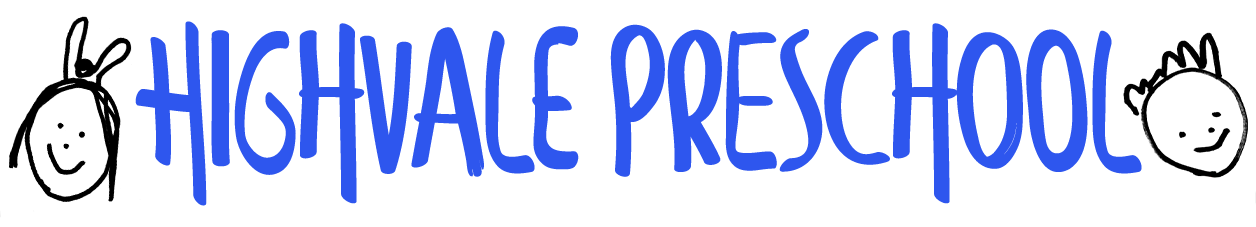Subscribe to our calendar of events
Follow these instructions below to subscribe to our events calendar and as we update our dates, your calendar will update automatically.
If you know how to do this yourself, all you'll need is the calendar URL: http://www.highvalekinder.org.au/events.cal
How to Add a Calendar Subscription to Your Mac
- First, open the Calendar app on your Mac.
- Next, on the top menu choose File->New Calendar Subscription.
- In the Calendar URL type in or copy and paste this URL: http://www.highvalekinder.org.au/events.cal and then click Subscribe.
- If you'd like to share this subscription across your devices, select iCloud in the location field
- Click OK and you're all subscribed.
How to add calendar subscriptions to your iPhone or iPad
- Launch the Settings app on your iPhone or iPad
- Tap on Passwords and Accounts.
- Tap on Add Account... at the bottom of the Accounts section.
- Tap on Other.
- Tap on Add Subscribed Calendar under the Other section.
- Enter http://www.highvalekinder.org.au/events.cal into the Server details and click Next
- The Description details should be pre-filled if you included the http: at the start of the server
- You do not need any Username or Password details.
- Tap the Next button.
- Tap the Save button and you're all subscribed.
How to Subscribe to a calendar in Outlook
For more information, follow these steps on the microsoft website.